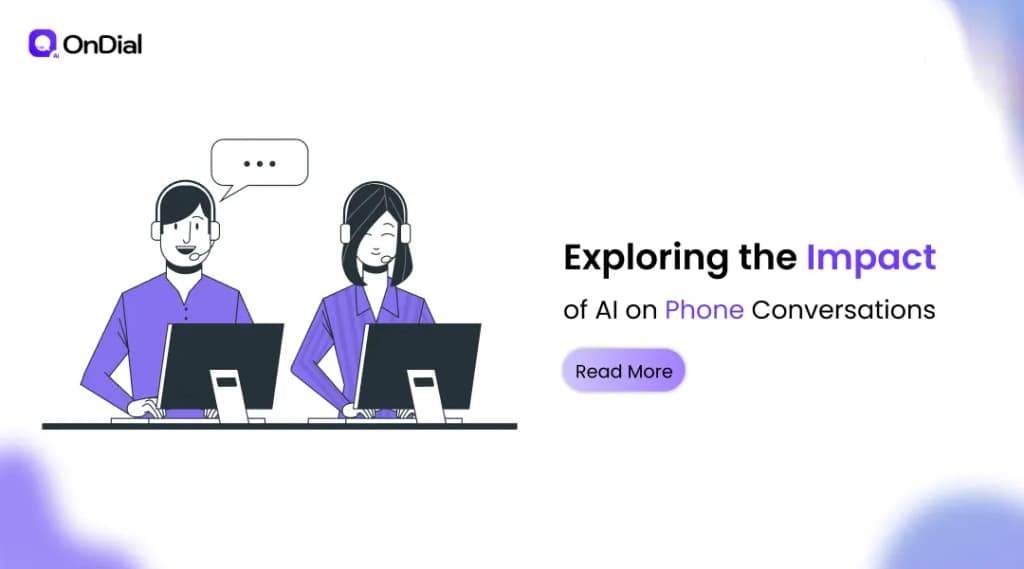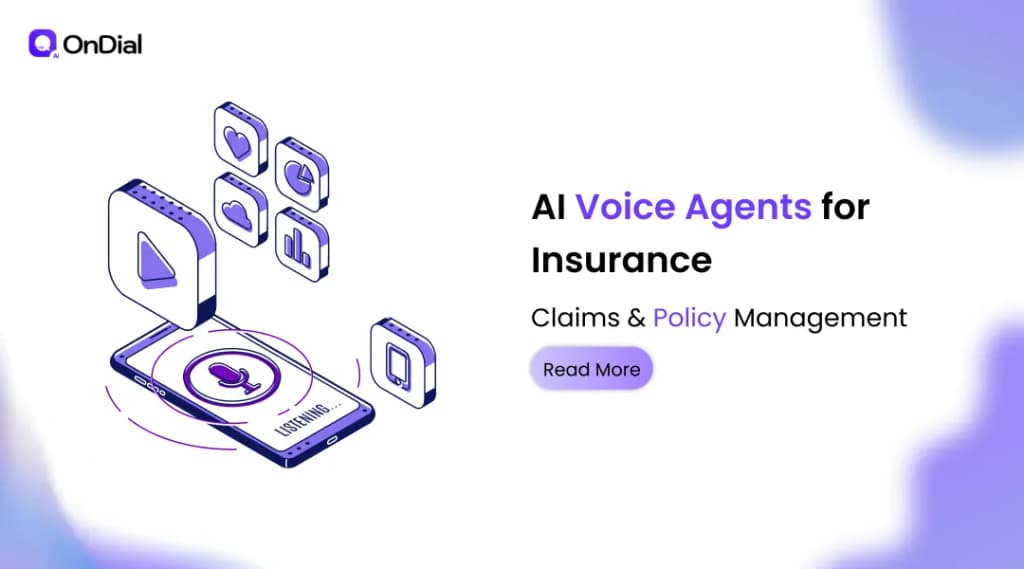Let me start with a confession.
When AI call agents first hit the market, I rolled my eyes. I’d worked in call centers earlier in my career, and the thought of a “robot voice” handling real customers seemed laughable. Humans barely wanted to talk to humans in those queues—how on earth would they trust software?
Fast-forward to 2025, and I’ve watched AI call agents mature in ways I didn’t expect. Done right, they don’t just replace some human tasks; they improve the experience for both customers and staff. The keyword here is done right.
I’ve also seen the failures. Companies that jumped in blind, expecting instant magic, only to discover their AI was annoying customers faster than their old IVR ever did.
That’s why I’m writing this step-by-step guide. Not the “AI will solve all your problems” fluff. But the hard-earned lessons from helping Indian businesses startups, BPOs, even banks, deploy AI call agents through my work at OnDial.
Let’s build this together, one step at a time.
Step 1: Define Your Goals
Most failed AI projects have one thing in common: they never clarified why they needed AI in the first place.
Customer Support vs. Sales Automation
There are two dominant motivations I see:
- Customer Support Goals:
- Reduce wait times.
- Clear the backlog of repetitive “status check” calls.
- Provide round-the-clock availability without adding shifts.
Example: An e-commerce startup I worked with had 60% of its calls tied to “Where’s my order?” Once AI agents handled those, human staff could focus on escalations and refunds.
- Sales Automation Goals:
Example: A real estate client used AI agents to follow up with cold leads. Even if only 10% converted to live conversations, that was 10% more than their sales team could handle alone.
Identifying Pain Points AI Can Solve
Ask yourself: What do my customers complain about the most? and Where does my team lose the most time?
AI agents are best at:
- Handling FAQs.
- Appointment booking.
- Payment reminders.
- Simple troubleshooting.
If you’re trying to solve deeply technical issues or emotional service breakdowns, AI alone won’t cut it. That’s where humans remain essential.
Step 2: Choose the Right AI Call Agent Tool
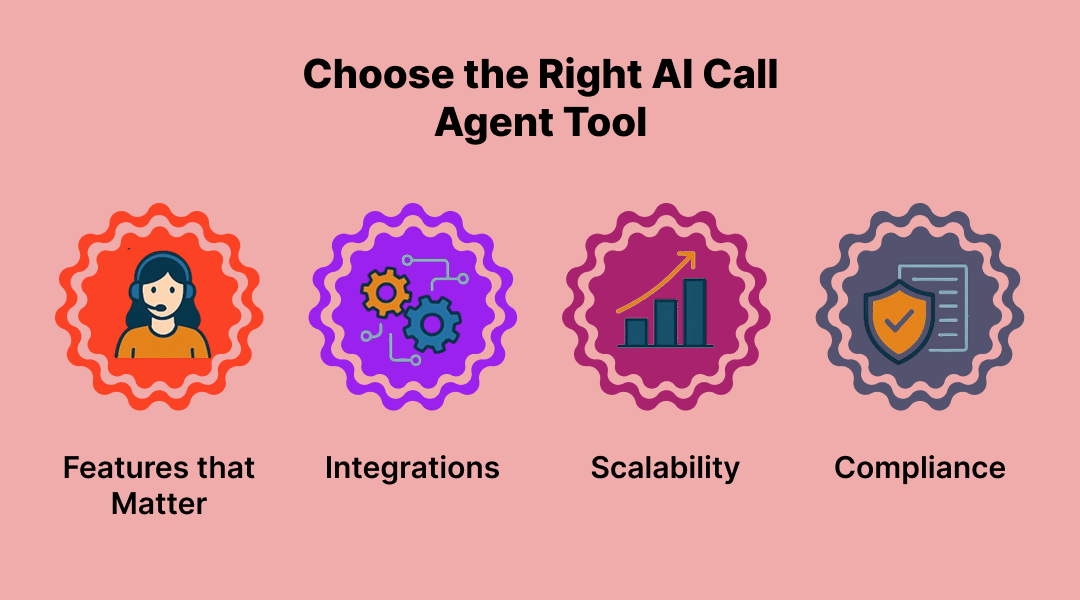
The wrong tool can derail your project before it starts.
Factors to Consider
- Features that Matter: Does it handle multi-language? Can it route calls? Does it offer analytics you’ll actually use?
- Integrations: If it doesn’t connect with your CRM or ticketing system, you’ll end up with a silo. That defeats the purpose.
- Scalability: Start small, but ensure the platform can scale to thousands of calls if needed.
- Compliance: In India, TRAI rules around telemarketing apply. You need a partner who understands these, not just sells software.
Popular AI Call Agent Platforms
There are dozens of platforms out there. My blunt advice? Don’t just pick the one with the slickest demo.
At OnDial, we’ve seen businesses succeed when they choose platforms that are tailored. A bank, for example, needs strong compliance and multilingual support. A startup may prioritize fast deployment and cost efficiency.
If you’re comparing global SaaS solutions vs. region-focused players like OnDial, weigh:
- Local language accuracy.
- Accent handling.
- Support responsiveness.
Because nothing is worse than an AI agent that misunderstands your customer on the very first sentence.
Step 3: Setup & Integration
AI without integration is like hiring an employee and never giving them access to your systems.
Connecting with CRM and Call Systems
Your AI agent must “know” the customer the moment the call begins. Imagine a customer calls about an order, and the agent instantly pulls up their details instead of asking them to repeat everything. That’s not magic, it’s integration.
Training AI with FAQs & Knowledge Base
Start with the basics:
- 50–100 FAQs from your support docs.
- Common call transcripts (yes, dig into them).
- Product/service knowledge base.
I’ve found it best to roll this out in phases. Don’t throw a 500-page manual at the AI on day one. Train, test, refine.
Step 4: Customize Conversations
This step separates good AI from robotic nightmares.
Creating Scripts and Workflows
Think of your AI as a new employee. Would you hand them a script that sounds like a legal document? Of course not. Scripts should reflect:
- Conversational tone.
- Brand voice.
- Empathy markers.
Ensuring Natural, Human-like Interactions
Pro tip: Add “softeners” in the script. Instead of:
“Your request cannot be processed.” Try: “I understand this is frustrating. Let me connect you to a specialist.”
It’s these micro-adjustments that make customers feel heard.
Step 5: Testing & Optimization
Don’t launch to everyone on day one.
Running Pilot Calls
- Start with 5–10% of your traffic.
- Monitor real recordings.
- Look for failure points (misunderstood accents, awkward handoffs).
Collecting Feedback and Refining Responses
Ask customers directly: How was your experience with our AI agent?
You’d be surprised—many customers don’t mind AI, as long as it’s fast and useful.
Step 6: Monitor & Scale
Once you’ve proven the concept, scale intentionally.
Tracking KPIs
- Response Time: Is the agent faster than your human team?
- Resolution Rate: Are issues actually getting solved?
- Conversion Rate: For sales teams, is the AI improving lead handovers?
Scaling to More Departments or Regions
From support to collections, from English-only to Hindi + regional languages. Each expansion needs fresh testing, not just copy-paste.
Benefits of Using AI Call Agents

- 24/7 Availability: Your customer in Mumbai doesn’t care that your office is closed at midnight.
- Cost Efficiency: Instead of hiring 10 entry-level reps, one AI agent handles volume.
- Improved Satisfaction: Faster answers = happier customers = better retention.
And let’s be honest: employees are happier too, because they’re freed from answering “Where’s my order?” fifty times a day.
Common Challenges & How to Overcome Them
- Complex Queries: Train the AI to hand off early when it’s out of depth. Customers hate being stuck in a loop.
- Balancing AI & Human: Don’t pretend your AI is human. Transparency builds trust.
- Customer Skepticism: Educate customers. Let them know you’re using AI to improve speed—not to avoid human contact.
Future of AI Call Agents
Where are we headed?
- Multi-modal AI: Combining voice with visual (sending a WhatsApp confirmation mid-call).
- Predictive AI: Routing calls based on intent before the customer explains.
- Hyper-personalization: Remembering past calls, preferences, and even tone.
But here’s my bet: the real future isn’t just smarter AI. It’s smarter businesses that use AI with empathy.
Conclusion
AI call agents are neither silver bullets nor sci-fi nightmares. They’re practical tools—when used with clarity and care.
I’ve seen companies transform their customer support in months. I’ve also seen AI projects abandoned because nobody defined goals. The difference? Strategy.