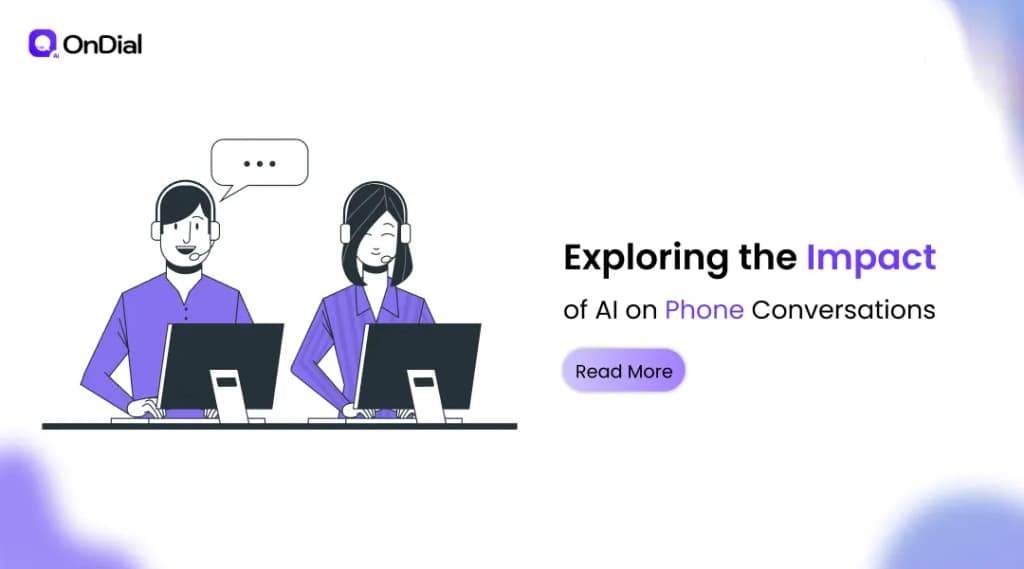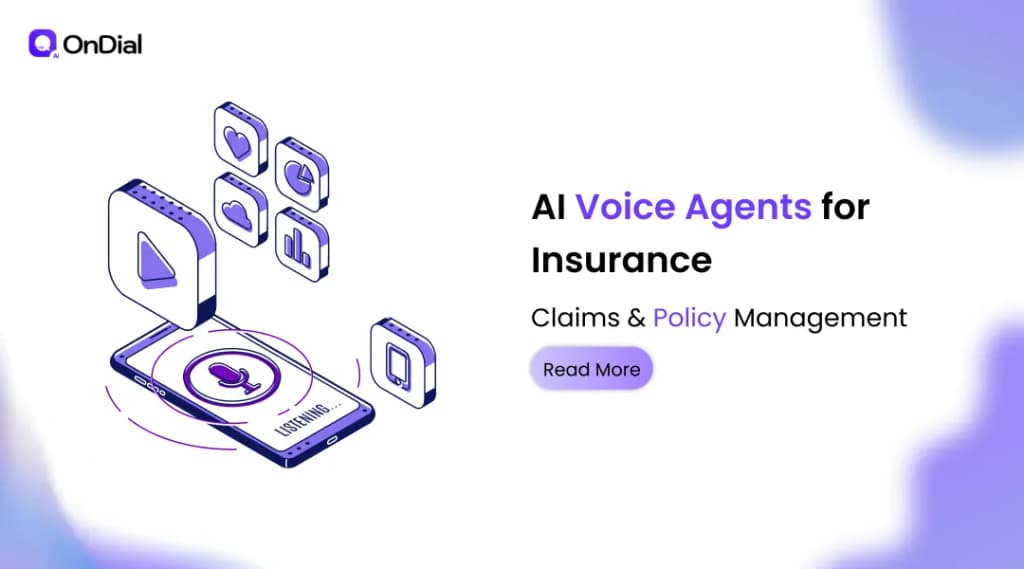et me start with a confession. I’ve seen businesses throw thousands at “AI solutions” that barely answered the phone. And yet, the right AI call assistant? It doesn’t just pick up calls—it actually improves your business.
You’re probably staring at your ringing lines and thinking: “Can AI really replace human agents without scaring my customers?” The short answer: yes. But only if it’s implemented thoughtfully, with real-world business intelligence behind it.
I’ve spent years helping companies translate complex tech into human-friendly systems. And in this article, I’m going to guide you through implementing an AI call assistant that isn’t just a novelty, it’s a genuine business partner.
Benefits of Implementing an AI Call Assistant
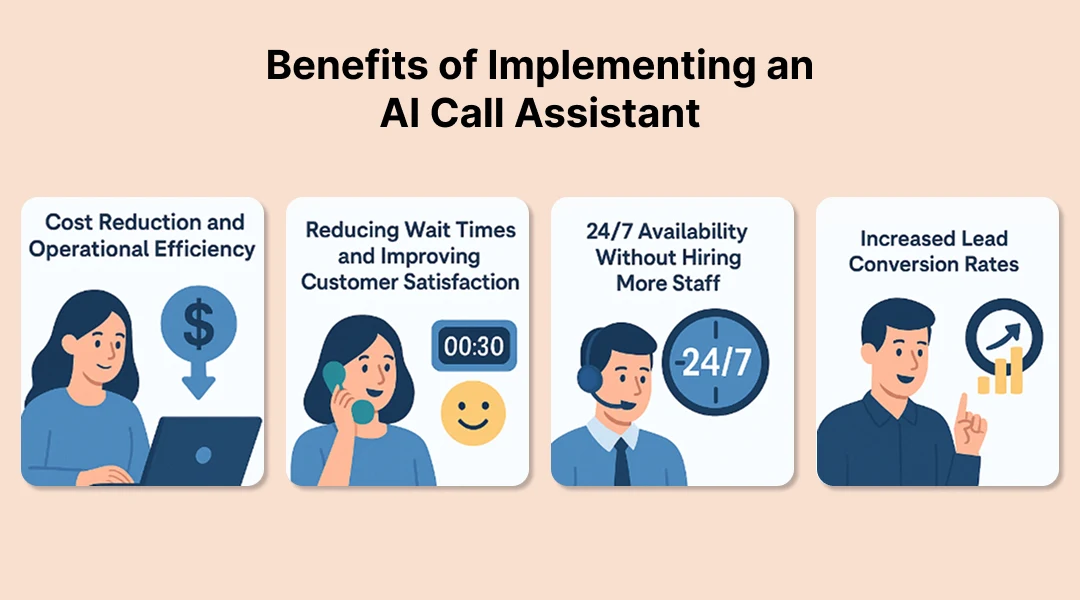
Reducing Wait Times and Improving Customer Satisfaction
Imagine this: your customers never hear that dreaded “all agents are busy” message. AI call assistants can handle high call volumes simultaneously, routing queries efficiently. Customers get answers faster. You get happier, more loyal clients.
And here’s a subtle truth: speed isn’t enough. Context matters. A smart AI doesn’t just answer; it remembers previous interactions and tailors responses. That’s where real satisfaction lives.
24/7 Availability Without Hiring More Staff
Let’s be honest—humans need sleep, weekends, and occasionally a vacation. AI doesn’t. Your business can now operate around the clock. Late-night inquiries? Handled. Holiday calls? Covered.
Think about it: while your human team sleeps, your AI is still nurturing leads, confirming appointments, and logging every interaction for follow-up. That's the efficiency you can measure.
Increased Lead Conversion Rates
I’ve watched sales teams lose potential deals simply because a call went unanswered. With an AI call assistant, every inbound inquiry gets immediate attention. Leads are qualified in real-time. Hot prospects don’t slip through the cracks.
And yes, AI can even suggest next steps to your human team based on conversation patterns. That means faster, smarter conversions.
Cost Reduction and Operational Efficiency
Here’s the math no one tells you: hiring, training, and managing staff for call handling adds up quickly. AI reduces repetitive tasks, lets your team focus on complex calls, and trims operational costs.
Think fewer missed calls, less human error, and more predictable expenses. Your CFO will love it—possibly more than your sales team.
How an AI Call Assistant Works
Natural Language Processing (NLP) in Calls
NLP is the magic under the hood. It allows AI to understand, process, and respond to human speech. Not just keywords, but intent.
When a customer says, “I want to check my order status,” a well-trained AI call assistant interprets context, retrieves the right information, and responds naturally. No awkward pauses. No scripted rigidity.
Voice Recognition & Speech-to-Text Features
Modern AI call assistants convert spoken words into actionable text. This means: automated call logs, better tracking, and analytics-ready data.
Bonus: voice biometrics can identify repeat callers, allowing the assistant to personalize interactions. Imagine calling your favorite brand and the AI already knows your recent orders. Pretty cool, right?
Integrations with CRM and Support Tools
AI works best when it’s part of your ecosystem. Integrating with CRM and helpdesk platforms means the assistant can fetch customer history, log interactions, and even trigger follow-up emails.
This isn’t sci-fi. Companies like OnDial are already building human-centric AI that plugs directly into your existing workflow.
Steps to Implement an AI Call Assistant in Your Business
Identify Use Cases and Goals
First, get crystal clear. Are you automating support? Qualifying leads? Both? Define measurable KPIs.
Pro tip: don’t start with “we need AI.” Start with “we need this call handled better.” Everything else flows from there.
Choose the Right AI Call Assistant Software
Not all AI is created equal. Look for platforms with proven AI phone assistants, voice recognition, and CRM integrations. Consider scalability, language support, and analytics capabilities.
(OnDial, for instance, offers AI voice assistants designed for diverse business sizes, focusing on real-world usability rather than flashy demos.)
Train AI with Your Business Data
AI doesn’t magically know your processes. Feed it call scripts, FAQs, and historical data. The more it learns your business voice, the more natural interactions become.
Hint: involve your team. Human insights are the secret sauce for context-aware responses.
Integrate with Existing Systems
Seamless integration ensures calls flow logically. CRM, ticketing systems, and internal dashboards need to sync with the AI. Otherwise, you end up with fragmented data—and no one wants that.
Test and Optimize the Assistant
Think of launch day as a soft opening. Monitor calls, gather feedback, and tweak responses. AI improves over time, but only if you guide it.
Pattern interrupt: Quick question, are you tracking metrics yet? If not, pause. Seriously. You can’t optimize what you don’t measure.
Best Practices for Successful AI Call Implementation

Maintaining Human Touch When Needed
AI handles the routine. Humans handle nuance. Flag complex queries for live agents. Preserve empathy. That’s where trust is built.
Continuous Monitoring and Improvement
AI isn’t plug-and-play. Review call transcripts, identify gaps, and refine scripts. Treat it like an ongoing partnership, not a set-it-and-forget-it tool.
Handling Complex Customer Queries
Some questions will always need human judgment. Make sure your AI can triage properly and escalate. Customers notice when AI oversteps, it can hurt trust.
Common Challenges and How to Overcome Them
Initial Setup Costs and ROI Considerations
Yes, AI involves upfront investment. But ROI comes from efficiency gains, cost reduction, and happier customers. Calculate expected savings vs. deployment cost to justify the project.
Data Privacy and Security Concerns
Customer calls contain sensitive info. Ensure compliance with local laws, encrypt data, and implement strict access controls. Transparency builds trust.
Employee Adoption and Training
Humans can resist AI. Train staff to work with AI, not against it. Show them how it reduces workload and frees them for higher-value tasks.
Future of AI Call Assistants in Business
Emerging Features and Trends
Voice AI is evolving rapidly. Expect predictive responses, emotional intelligence, and multilingual support. The assistants of tomorrow won’t just answer—they’ll advise.
AI + Analytics: Smarter Insights from Calls
Every interaction generates data. Analyze patterns to understand customer behavior, improve products, and guide sales strategies. AI becomes both assistant and insight engine.
Conclusion
Implementing an AI call assistant isn’t a gimmick—it’s a strategic move. Done right, it improves efficiency, boosts satisfaction, and strengthens your business.
I’ve seen hesitant teams transform into confident operators once AI starts handling routine calls. Start small, measure, iterate. And don’t forget: the AI is a tool, not a replacement for human care.