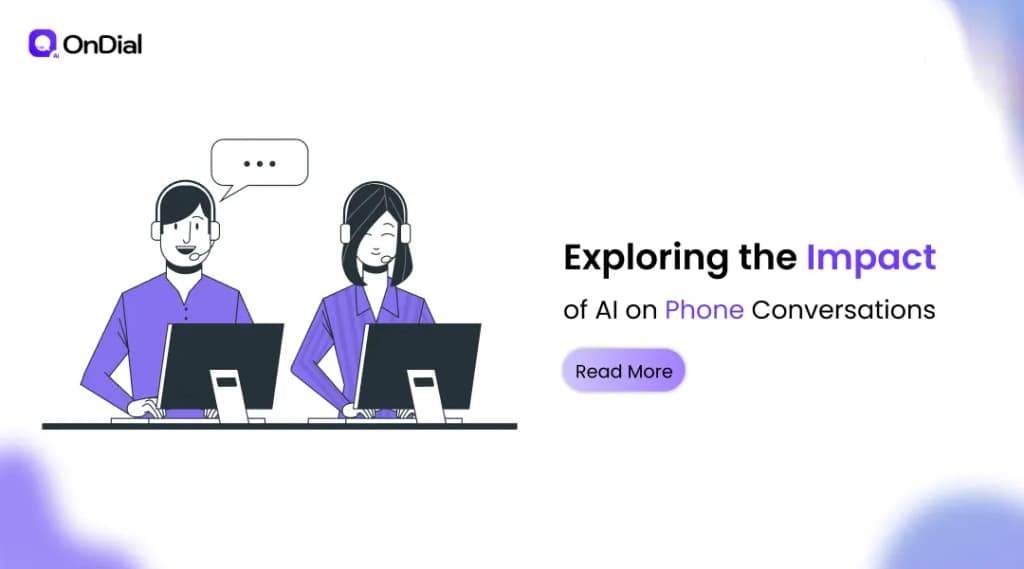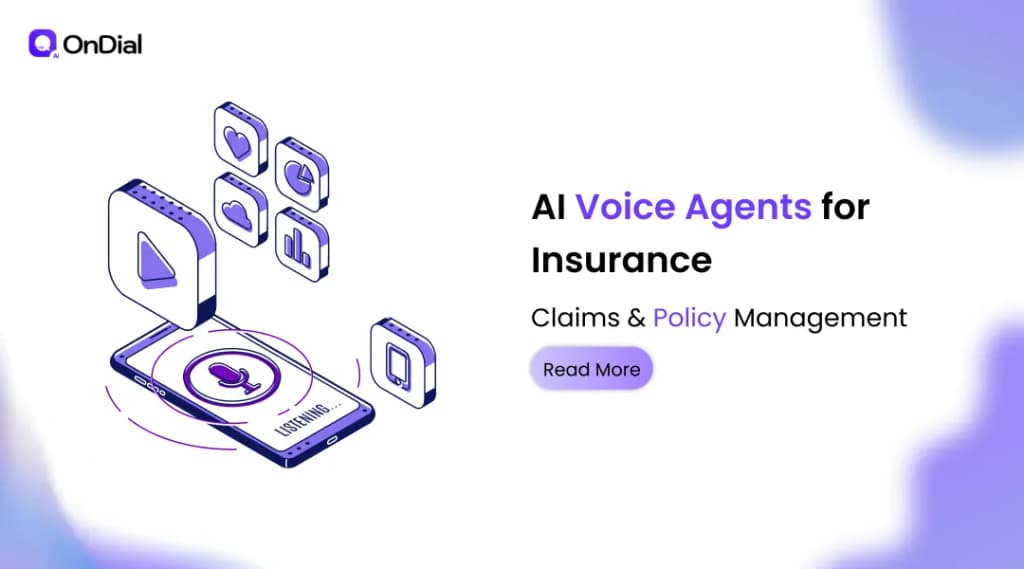Let’s cut the fluff. AI call agents are not magic. They won’t suddenly charm your customers or replace human intuition. But they can handle thousands of routine calls without losing patience. They can free your team to focus on the real headaches—the calls where empathy, experience, and judgment matter.
I’ve spent years watching companies spend fortunes on AI that sounded robotic, ignored context, or outright annoyed customers. And yes, I’ve also seen AI shine when trained right. There’s a method to this madness. And by the end of this article, you’ll know exactly how to train your AI call agent to actually perform, not just exist.
Understanding Your AI Call Agent
How AI Voice Agents Work
Think of an AI call agent as a sponge for conversations. It absorbs speech, interprets intent, and produces a response. At its core, it’s a combination of software and data, not intuition.
Three pillars hold up a competent AI voice agent:
- Speech Recognition (ASR): Converts spoken words into text.
- Natural Language Processing (NLP): Understands intent and context.
- Response Generation: Crafts a reply that makes sense and maintains your brand’s tone.
Miss one, and your AI sounds like a robot from a bad sci-fi movie. Get all three right, and customers may barely notice they’re talking to AI.
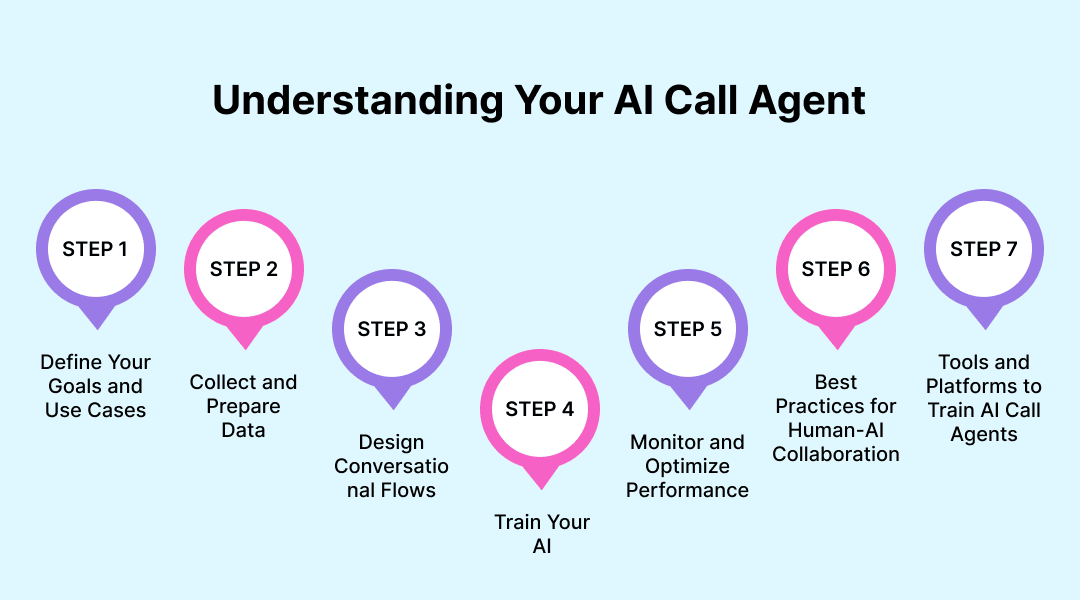
Step 1: Define Your Goals and Use Cases
Before touching data or scripts, ask: what problem are you solving?
- Types of calls AI can handle: Billing questions, appointment scheduling, FAQ responses, basic troubleshooting. Anything requiring judgment or negotiation? Hand it off. Don’t try to automate everything.
- Setting measurable KPIs: Focus on CSAT (Customer Satisfaction), FCR (First Call Resolution), and average handling time. Numbers matter. Without KPIs, you’re flying blind.
Pattern interrupt: Quick reality check, ask yourself: “Am I automating to improve service or just cut costs?” If it’s only cost, your customers will notice.
Step 2: Collect and Prepare Data
Data is your AI’s brain food. Garbage in, garbage out.
- Using historical call data: Pull real recordings or transcripts. These show actual language, tone, and friction points.
- Categorizing customer queries: Separate billing, technical, or product questions. This helps your AI “know what to expect.”
- Ensuring data quality: Remove corrupted audio, inaccurate transcripts, or off-topic calls. The cleaner your data, the smarter your AI.
Pro tip: Don’t skip accent diversity. Your AI needs to understand every legitimate customer, not just the ones speaking perfect English.
Step 3: Design Conversational Flows
This is where most AI projects derail. Script design must balance structure with flexibility.
- Script creation for common queries: Map out exact sequences for FAQs. Include multiple ways customers might ask the same question.
- Handling exceptions and escalations: Know when to hand the call to a human. Don’t pretend the AI is infallible. Customers hate that.
- Adding personalization: Use CRM data to greet customers by name, reference past interactions, or recognize loyalty status. Humans notice.
Remember: Scripts aren’t walls; they’re scaffolds. The AI should feel helpful, not robotic.
Step 4: Train Your AI
Here’s the gutsy part: teaching your AI to understand.
- Supervised learning with call examples: Feed your AI examples, then correct mistakes. Think of it as tutoring a student.
- Reinforcement learning: Let your AI try, fail, and get feedback. Over time, it improves.
- Testing with real scenarios: Simulate calls with edge cases. One missed nuance can ruin a customer experience.
Ask yourself during training: “If I were the customer, would I feel frustrated?” If yes, iterate.
Step 5: Monitor and Optimize Performance
AI isn’t “set it and forget it.” It’s alive in data.
- Metrics to track: CSAT, FCR, and average handling time. These aren’t vanity metrics, they tell you if your AI helps or hinders.
- Continuous learning: Every customer call teaches your AI something new. Regular updates prevent stagnation.
- Updating scripts and knowledge base: Product changes, promotions, and policy updates must reflect in AI scripts. Outdated AI = frustrated customers.
Pattern interrupt: Picture this, a customer says, “I can’t pay my bill online,” and your AI replies with “Have a nice day.” Nightmare. Avoid it.
Step 6: Best Practices for Human-AI Collaboration
AI works best when humans and machines play to their strengths.
- Seamless handoff to human agents: Don’t make the customer repeat themselves. Context transfer is non-negotiable.
- Maintaining a human-like tone: Politeness, empathy, patience. Your AI is an ambassador, not a chatbot.
- Avoiding AI pitfalls: Over-promising, misinterpreting context, or rigid scripts. The customer must feel understood, not tested.
Step 7: Tools and Platforms to Train AI Call Agents
There are many options, but you need solutions that integrate with your ecosystem.
- Recommended AI call agent software: OnDial.ai provides an AI voice platform tailored to Indian and global markets. Real-world deployment. Real-human-like conversations.
- Integrations: CRM, helpdesk software, and analytics dashboards. Data synergy is critical for actionable insights.
Pro tip: Don’t buy tools in isolation. The best AI call agent platform works in harmony with your existing workflows.
Conclusion
Training an AI call agent isn’t a one-off project, it’s a disciplined process. From defining use cases to monitoring performance, every step matters. When done right, AI can make customer interactions smoother, faster, and surprisingly human.
You’ll reduce call friction, empower your support team, and impress customers. But here’s the truth: AI isn’t a magic wand. It’s a reflection of the effort, empathy, and intelligence you put into it. Train it well, and it becomes your best teammate.